JEE Advanced provisional answer key 2022 has been released at jeeadv.ac.in. Candidates can raise objections till September 4 (5:00 PM). Here are steps to raise the objections.
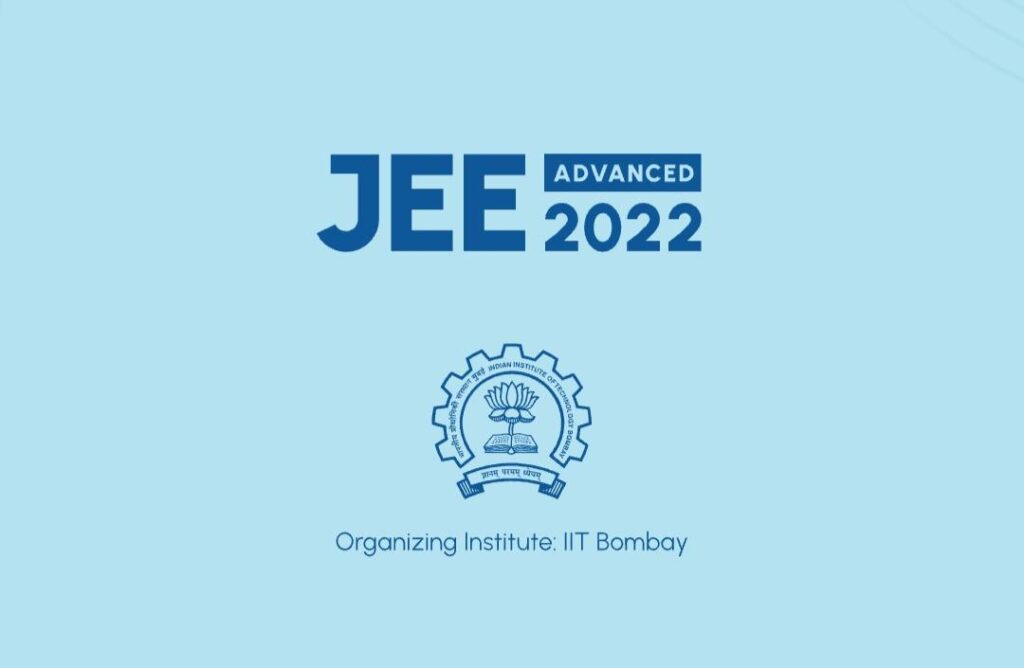
The Joint Entrance Examination (JEE) Advanced provisional answer key has been released on September 3, 2022. Candidates can check the answer key on the official website jeeadv.ac.in.
JEE Advanced 2022 exam was conducted on August 28, 2022. JEE Advanced includes two papers – Paper 1 and Paper 2. Paper 1 exam was held from 9:00 AM to 12:00 PM while the Paper 2 was conducted from 2:30 PM to 5:30 PM.
Candidates can raise objections for the answer key till September 4 (5:00 PM). Candidates’ response sheets have already been uploaded on the official website.
JEE Advanced 2022 result and the final answer key will be released on September 11 at 10 AM. Counselling process will begin from September 12 onwards.
How to download JEE Advanced provisional answer key 2022?
Step 1. Visit the official website jeeadv.ac.in
Step 2. On the homepage, click on ‘JEE Advanced provisional answer key 2022’ link
Step 3. A pdf file will open on your screen
Step 4. Download the pdf and check the answer key.
JEE Advanced provisional answer key 2022:- How to raise objections
Step 1. Visit the official website jeeadv.ac.in
Step 2. On the homepage, click on ‘Answer key challenge’ link
Step 3. Enter the login credentials such as registration number, date of birth and mobile number
Step 4. Select the question to which answer you want to raise objection
Step 5. Upload the required documents
Step 6. Pay the required fees and click on submit button
Direct link to raise objection of the Answer key
Also Read:- JAC Class 11th Result 2022 declared at jacresults.com; direct link here
Also Read:- JEE Main Session 2 Result 2022
